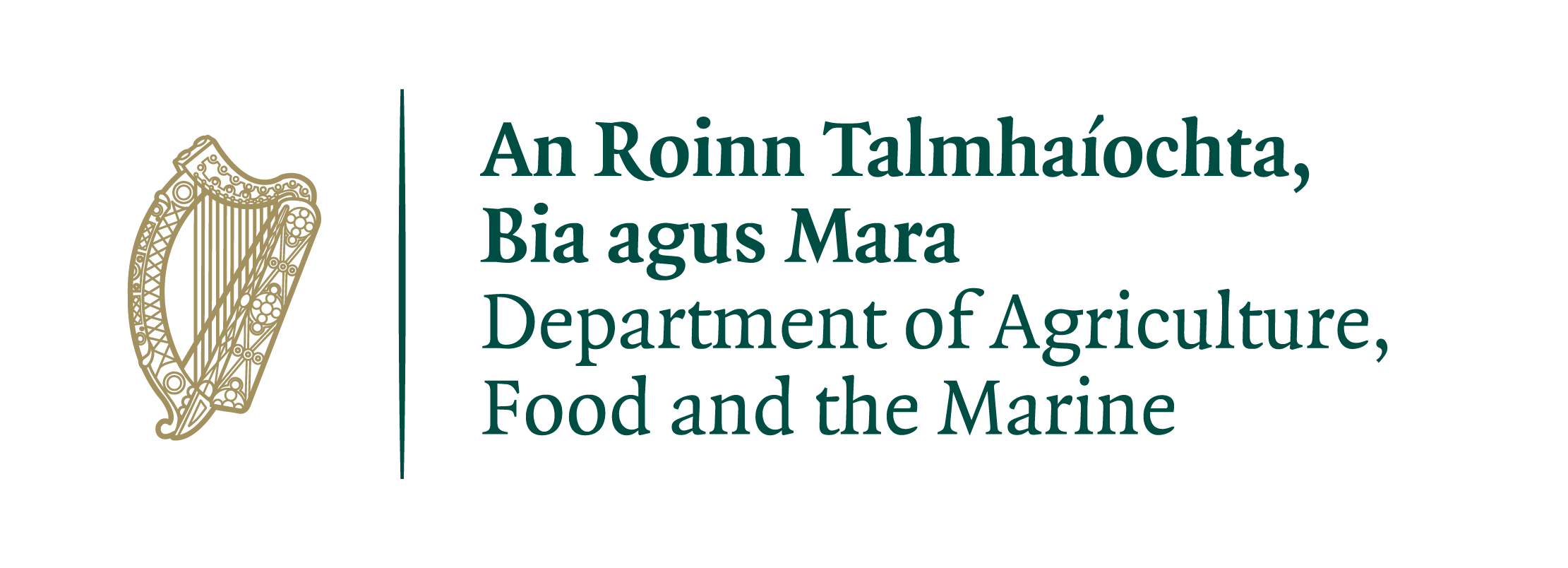Video Tutorials – How to video and edit footage of a horse for sale
This video tutorial was produced by Declan McArdle, equine specialist with Teagasc, to show sellers how best to video horses for sale. This video includes recording your video, editing your video footage and then uploading your finished video to YouTube. Thanks to Declan, and to Teagasc, for sharing this series of videos with the Irish Horse Gateway.
This video is also available as a series of short videos, see below to access sections of the video:
- Sample video for those selling a horse (4:15)
- Tutorial Part 1: Filming Tips (7:03)
- Tutorial Part 2: Connect computer to PC (1:25)
- Tutorial Part 3: Import clips to PC (2:23)
- Tutorial Part 4: Install MovieMaker (0:45)
- Tutorial Part 5: Import footage to MovieMaker (1:15)
- Tutorial Part 6: Trim split edit (3:59)
- Tutorial Part 7: Refine edit (1:40)
- Tutorial Part 8: Save project (0:51)
- Tutorial Part 9: Identify clips (0:50)
- Tutorial Part 10: Mute audio (1:20)
- Tutorial Part 11: Slow motion (1:13)
- Tutorial Part 12: Insert stills (2:13)
- Tutorial Part 13: Adding titles (1:23)
- Tutorial Part 14: Adding captions (1:59)
- Tutorial Part 15: Adding credits (0:57)
- Tutorial Part 16: Effects transitions (1:33)
- Tutorial Part 17: Animate stills (0:35)
- Tutorial Part 18: Add music (2:46)
- Tutorial Part 19: Output for web (1:04)
- Tutorial Part 20: Upload to YouTube (5:12)