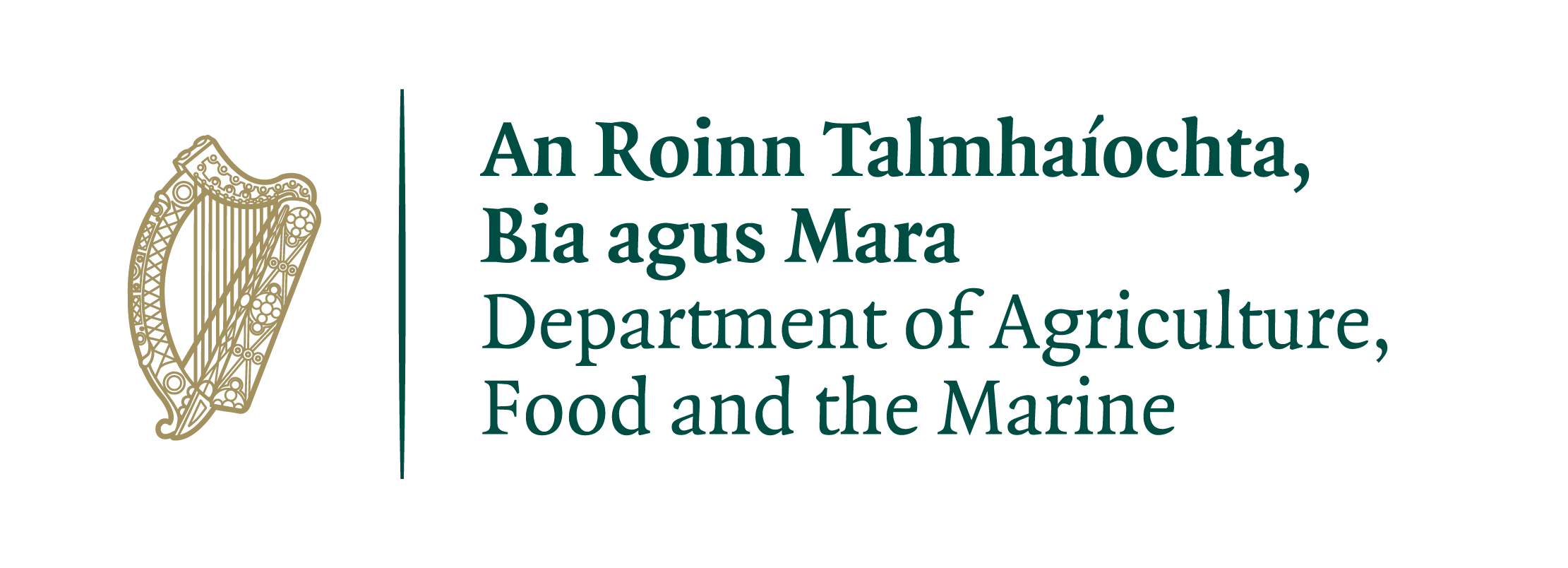Cookie Policy
Irish Horse Gateway Cookie Policy
Your current consent is:
-
- What is a website ‘Cookie’?
Cookies are small pieces of data that are downloaded to your computer or mobile device when you visit our website. We use them for the following reasons:- Remember information about you, so you don’t have to give it to us again.
- Help us understand how people are using our website, so we can make it better.
- To use third party tools and software such as YouTube and Facebook.
- What is a website ‘Cookie’?
- What type of Cookies we use and why?
It is worth noting that when you first visit this website, you will see a message informing you that our website uses cookies and how to manage your preferences which when completed sets a cookie recording your preferences.
-
- Session Cookies: (also called transient cookies) are erased when you close your web browser. Session cookies are stored in temporary memory and are not retained after the browser is closed.
- Stored Cookies: (also called persistent or permanent cookies) are longer-term cookies. These cookies are stored by the browser within a file on the user’s device even after the browser is closed.
- Necessary Cookies: (which can be either session or stored cookies) help make a website usable by enabling basic functions like page navigation and access to secure areas of the website. The website cannot function properly without these cookies.
- First Party Cookies: these can be necessary/unnecessary and either session or stored cookies. These cookies are issued by Irish Horse Gateway. We use these cookies for the following reasons:
- User authentication, to determine if you are logged into our website Content Management System (CMS).
- Cookie preference.
- Google Analytics although a 3rd party service it uses first-party cookies. This type of cookie can also be called ‘Performance’ and/or ‘Statistical’ and they recognise you on subsequent visits. We use cookies to help us measure the number of visits, average time spent, page views, and other statistics relating to our website. We will not attempt to personally identify visitors from their IP addresses. Users may opt-out of Google Universal Analytics use of cookies by visiting the Google Universal Analytics opt-out page.
- Third Party Cookies: these can be either session or stored cookies. Firstly, it is important to note that a third-party cookie originates from a different domain. We use these cookies for the following reasons:
- Cookiebot for cookie preference.
- Social networks such as Facebook, Twitter, YouTube.
- We may occasionally run ad-campaigns via Google Ads.
- By default we discourage the use of Third Party ‘Marketing Cookies’ to the very best of our ability.
- What do I need to know about Security and Cookies?
-
-
- The Cookies we place on your device do not collect personal data. They are used for performance, interaction and statistical purposes.
- Cookies do not compromise the security of your computer.
- While we try to limit our use of third party cookies – they are in some cases necessary to our offering. It is important to note that a third-party cookie originates from a different domain (i.e. the service being used for example YouTube or Facebook and we would always advise you make yourself familiar with their cookie policies and practices.
- Cookie usage is governed by the ePrivacy Directive (Cookie law) and GDPR you can find out more here.
-
- How do I disable Cookies if I wish?
-
-
- Unfortunately in most cases there are no industry standard options for disabling cookies without completely disabling the functionality and features they add to this site.
- It is recommended that you leave on all cookies if you are not sure whether you need them or not in case they are used to provide a service that you use.
- See instructions below
- For more information about how to manage cookies, including opting-out of different types of cookies please visit: www.aboutcookies.org.
-
- Instructions on handling Cookies
-
- Internet Explorer 9.0+
- To prevent new cookies from being installed:
- Go to Tools in the menu bar
- Click on Internet Options
- Click on the Privacy tab on top
- Move the slider up to the “Block all Cookies” button
- To delete existing cookies:
- Go to Tools in the menu bar
- Click on Internet Options
- Click on the General tab which should be under “Browsing History”
- Click “Delete”
- To prevent new cookies from being installed:
- Internet Explorer 9.0+
-
- Internet Explorer 8.0+
- To prevent new cookies from being installed:
- Go to Tools in the menu bar
- Click on Internet Options
- Click on the Privacy tab on top
- Click on “Sites”
- A new window should open called “Per Site Privacy Actions”
- Type in the URL of the site in the “Address of website” box and click on Block
- To delete existing cookies:
- Go to Tools in the menu bar
- Click on ‘Internet Options’
- Click on the Privacy tab on top
- Click on “Sites”
- A new window should open called “Per Site Privacy Actions”
- Under the “Managed websites” box should be a list of all the websites you have visited
- To remove all cookies click on the “Remove all” button
- To prevent new cookies from being installed:
- Internet Explorer 8.0+
-
- Internet Explorer 7.0+
- To prevent new cookies from being installed:
- Go to Tools in the menu bar
- Click on Options
- Click on the Privacy tab on top
- Click on the Advanced button
- Select “Prompt” for both “First party cookies” and “Third Party Cookies”
- To delete existing cookies:
- Go to Tools in the menu bar
- Click on Options
- Click on the General tab on top
- In the “Browsing History” section, click on “Delete”
- Click on “Delete Cookies”
- To prevent new cookies from being installed:
- Internet Explorer 7.0+
-
- Firefox 2.0+, 3.0+, 4.0+
- To prevent new cookies from being installed:
- Go to Tools in the menu bar
- Click on Options
- Click on the Privacy tab
- Disable the box that says “Accept Cookies From sites”
- To delete existing cookies:
- Go to Tools in the menu bar
- Click on Options
- Click on the Privacy tab
- Click on “Clear Now”
- Select “Cookies”
- Click on “Clear Private Data Now”
- To prevent new cookies from being installed:
- Firefox 2.0+, 3.0+, 4.0+
-
- Google Chrome
- To prevent new cookies from being installed:
- Click on the spanner icon in the top right of the browser
- Click on “Options”
- Click on “Under the Bonnet” (UK) / “Under the Hood” (US)
- Click on the “Content settings” button in the Privacy section
- Ensure that “Allow local data to be set” is selected
- Select “Block sites from setting any data”
- To delete existing cookies:
- Click on the spanner icon in the top right of the browser
- Click on “Options”
- Click on “Under the Bonnet” (UK) / “Under the Hood” (US)
- Click on the “Content settings” button in the Privacy section
- Click on the “Clear browsing data” button
- To prevent new cookies from being installed:
- Google Chrome
-
- Safari
- To prevent new cookies from being installed and delete existing cookies:
- Go to the Safari menu (icon in-top right of browser)
- Select Preferences
- In the popup window that appears
- Select the Security icon (a padlock)
- Under “Accept Cookies”
- Select the “Never” button
What are the exact cookies do we use?
Cookie Description Necessary PHPSESSID This cookie is native to PHP applications. The cookie is used to store and identify a users' unique session ID for the purpose of managing user session on the website. The cookie is a session cookies and is deleted when all the browser windows are closed. CookieConsent This cookie stores the user's consent state for the current domain. cookielawinfo-checkbox-necessary This cookie is set by GDPR Cookie Consent plugin. The cookies is used to store the user consent for the cookies in the category "Necessary". cookielawinfo-checkbox-non-necessary This cookie is set by GDPR Cookie Consent plugin. The cookies is used to store the user consent for the cookies in the category "Non Necessary". viewed_cookie_policy The cookie is set by the GDPR Cookie Consent plugin and is used to store whether or not user has consented to the use of cookies. It does not store any personal data. Performance __utmc The cookie is set by Google Analytics and is deleted when the user closes the browser. It is used to enable interoperability with urchin.js, which is an older version of Google Analytics and is used in conjunction with the __utmb cookie to determine new sessions/visits. __utmz Google Analytics sets this cookie to store the traffic source or campaign by which the visitor reached the site. __utmt Google Analytics sets this cookie to inhibit request rate. __utmb Google Analytics sets this cookie, to determine new sessions/visits. __utmb cookie is created when the JavaScript library executes and there are no existing __utma cookies. It is updated every time data is sent to Google Analytics. __utma This cookie is set by Google Analytics and is used to distinguish users and sessions. The cookie is created when the JavaScript library executes and there are no existing __utma cookies. The cookie is updated every time data is sent to Google Analytics. Analytics CONSENT YouTube sets this cookie via embedded youtube-videos and registers anonymous statistical data. Advertisement YSC YSC cookie is set by Youtube and is used to track the views of embedded videos on Youtube pages. VISITOR_INFO1_LIVE A cookie set by YouTube to measure bandwidth that determines whether the user gets the new or old player interface. yt-remote-device-id YouTube sets this cookie to store the video preferences of the user using embedded YouTube video. yt-remote-connected-devices YouTube sets this cookie to store the video preferences of the user using embedded YouTube video. IDE Google DoubleClick IDE cookies are used to store information about how the user uses the website to present them with relevant ads and according to the user profile. _fbp This cookie is set by Facebook to display advertisements when either on Facebook or on a digital platform powered by Facebook advertising, after visiting the website. fr Facebook sets this cookie to show relevant advertisements to users by tracking user behaviour across the web, on sites that have Facebook pixel or Facebook social plugin. yt.innertube::requests This cookie, set by YouTube, registers a unique ID to store data on what videos from YouTube the user has seen. yt.innertube::nextId This cookie, set by YouTube, registers a unique ID to store data on what videos from YouTube the user has seen. Non Necessary test_cookie The test_cookie is set by doubleclick.net and is used to determine if the user's browser supports cookies.
- To prevent new cookies from being installed and delete existing cookies:
- Safari